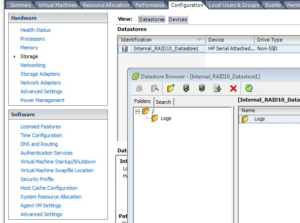When you install ESXi on flash media you will likely see the error “System logs on host are stored on non-persistent storage” as shown below below.
The fix is pretty easy. Browse to an attached datastore, and create a folder naming it as you see fit. If you are using shared storage you may want to name the logs directory something specific to the host.
On your ESXi host go to the configuration tab, under software click advanced settings. Then browse to Syslog, then global settings. You will need to edit the setting for Syslog.global.logDirUnique. In my example my datastore is named Internal_RAID10_Datastore1 and the folder I created for logs is simply called logs. The value I will enter will be “[Internal_RAID10_Datastore1]Logs” but without the “”s.