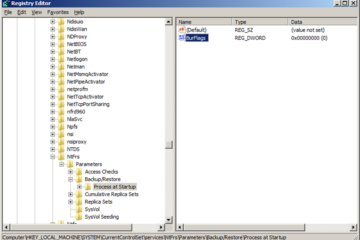Recently I did an Exchange upgrade to Exchange 2013 and needed to confirm the Exchange PowerShell command to set the autodiscover URLs. I didn’t want to just issue the Exchange 2010 commands blindly and hoped they worked.. Below is the command. Just set the SERVERNAME to the name of the Exchange server and the URL as needed.
Set-ClientAccessServer –Identity SERVERNAME –AutoDiscoverServiceInternalUri https://mail.domain.com/Autodiscover/Autodiscover.xml