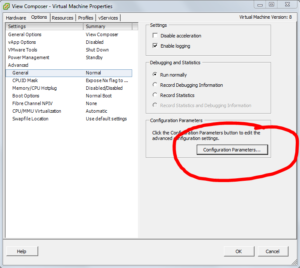If you try to install an OEM branded Windows operating system you will likely have issues activating or installing because it cannot check the BIOS/hardware make. This is pretty common with HP, Dell, or IBM branded media. To resolve this issue you will need to add “smbios.reflecthost=”TRUE”.” to your .vmx config file. I’ve heard a number of people saying adding it to the .vmx file did not work. Often it’s because it was added incorrectly so here is a way to do it via the vSphere client.
1) Edit your VM and go to the Options tab
2) Click General under Advanced, and then click Configuration Parameters
3) Add a row, and paste smbios.reflecthost as the name, and true as the value.
4) Reboot your VM and install your operating system
Certainly volume licensing is easier, but sometimes you can get OEM for pretty cheap. If you’re hosting VMs for a company and being provided the media, or maybe being forced to spend as little possible and ended up with an OEM installation disk this will allow you to virtualize it. Keep in mind however if its HP branded, it must reside on an HP server. Same for Dell, IBM, etc. If that isn’t possible then you either have to get a server of that type or new media.