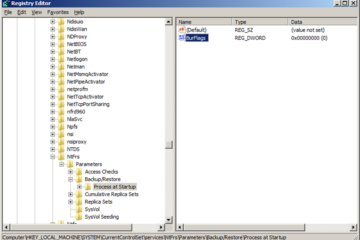If you are having problems logging on to computers or servers through a Microsoft Remote Desktop Gateway Server you may want to check if you have KB2592687 installed. This update upgrades Remote Desktop Connection from 7.1 to 8.0. If it is installed it will appear as if you are connecting but you will be prompted over and over again indefinitely for your logon credentials. Remove the update and the problem goes away permanently.
If you are troubleshooting you can confirm the issue by checking the Security log. For every login which doesn’t authenticate the user trying to connect you will NOT see a failed logon attempt. If the credentials weren’t really accepted there will be a failed logon attempt recorded.