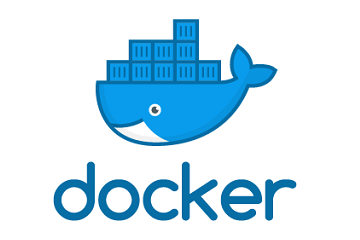Out of the past 3 upgrades I performed to VMware vCenter Server Appliances services began to fail thereafter. The upgrade was to 5.1.0.5300 Build 947940. Periodically every few days, or hours the appliance is reachable, but you will not be able to login to it via the vSphere client. You will see the error below if you try.
If you login to your appliance via https://IP ADDRESS:5480 and check the vCenter Server services all will report running. In fact, I can’t find a service that actually reports as being failed. Clearly a service has failed or broken in some way from a functionality stand point. If you SSH into the appliance and run the command “service vmware-vpxd restart” all will be well for a period of time. If you want to fix it permanently following the instructions provided by VMware HERE.
Using text edit remotely can sometimes be a real pain. If you are like me, managing vSphere and SSHing into the appliance from a machine you are remoted into the text edit keyboard commands for save and exit probably won’t pass through correctly. I used WinSCP which you can download for free HERE. Download the software, connect to the appliance, copy the hosts files over, edit it, copy it back. Last SSH into the appliance and issue the command “service vmware-vpxd restart” and the problem shouldn’t return.