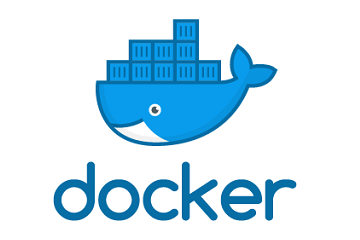Clearing PageCache, dentries and inodes in Linux
Like any other operating system, GNU/Linux has implemented a memory management efficiently and even more than that. But if any process is eating away your memory and you want to clear it, Linux provides a way to flush or clear ram cache. Use the commands below to clear PageCache, dentries and inodes, or PageCache, dentries and inodes. Keep it mind it isn't a good idea to auto clear RAM cache on production servers. However, if you are troubleshooting an issue with a runaway process or need to ensure all fetching of data comes from disk clearing cache can be very helpful.
To clear PageCache only.
[root@localhost ~]# sync; echo 1 /proc/sys/vm/drop_caches
To clear dentries and inodes.
[root@localhost ~]# sync; echo 2 /proc/sys/vm/drop_caches
Clear PageCache, dentries and inodes.
[root@localhost ~]# sync; echo 3 /proc/sys/vm/drop_caches
Steps to clear cache on a recurring schedule
Step 1: Create a script to clear PageCache, dentries and inodes.
[root@localhost ~]# vi /home/linuxuser/drop_caches.sh sync; echo 3 > /proc/sys/vm/drop_caches
Step: Edit crontab to run the script every 59 minutes.
[root@localhost ~]# vi /etc/crontab SHELL=/bin/bash PATH=/sbin:/bin:/usr/sbin:/usr/bin MAILTO=root # For details see man 4 crontabs # Example of job definition: # .---------------- minute (0 - 59) # | .------------- hour (0 - 23) # | | .---------- day of month (1 - 31) # | | | .------- month (1 - 12) OR jan,feb,mar,apr ... # | | | | .---- day of week (0 - 6) (Sunday=0 or 7) OR sun,mon,tue,wed,thu,fri,sat # | | | | | # * * * * * user-name command to be executed */59 * * * * linuxuser /home/linuxuser/drop_caches.sh
Verify the configuration
Using the tail command we can view the last X lines of the cron log. With the command below I am viewing just the last 14 lines and I can see when the drop_caches.sh is run and when completed. In the example below the script was run at 09:59:01 and again at 10:59:01. This will be repeated every 59 minutes per the crontab configuration.
[root@localhost ~]# tail -14 /var/log/cron Sep 12 09:59:01 localhost CROND[17716]: (linuxuser) CMD (/home/linuxuser/drop_caches.sh) Sep 12 10:00:01 localhost CROND[17740]: (linuxuser) CMD (/home/linuxuser/drop_caches.sh) Sep 12 10:01:01 localhost CROND[17768]: (root) CMD (run-parts /etc/cron.hourly) Sep 12 10:01:01 localhost run-parts(/etc/cron.hourly)[17768]: starting 0anacron Sep 12 10:01:01 localhost run-parts(/etc/cron.hourly)[17777]: finished 0anacron Sep 12 10:01:01 localhost run-parts(/etc/cron.hourly)[17768]: starting 0yum-hourly.cron Sep 12 10:11:29 localhost run-parts(/etc/cron.hourly)[17923]: finished 0yum-hourly.cron Sep 12 10:59:01 localhost CROND[18610]: (linuxuser) CMD (/home/linuxuser/drop_caches.sh) Sep 12 11:00:01 localhost CROND[18630]: (linuxuser) CMD (/home/linuxuser/drop_caches.sh) Sep 12 11:01:01 localhost CROND[18670]: (root) CMD (run-parts /etc/cron.hourly) Sep 12 11:01:01 localhost run-parts(/etc/cron.hourly)[18670]: starting 0anacron Sep 12 11:01:01 localhost run-parts(/etc/cron.hourly)[18679]: finished 0anacron Sep 12 11:01:01 localhost run-parts(/etc/cron.hourly)[18670]: starting 0yum-hourly.cron Sep 12 11:11:56 localhost run-parts(/etc/cron.hourly)[18952]: finished 0yum-hourly.cron